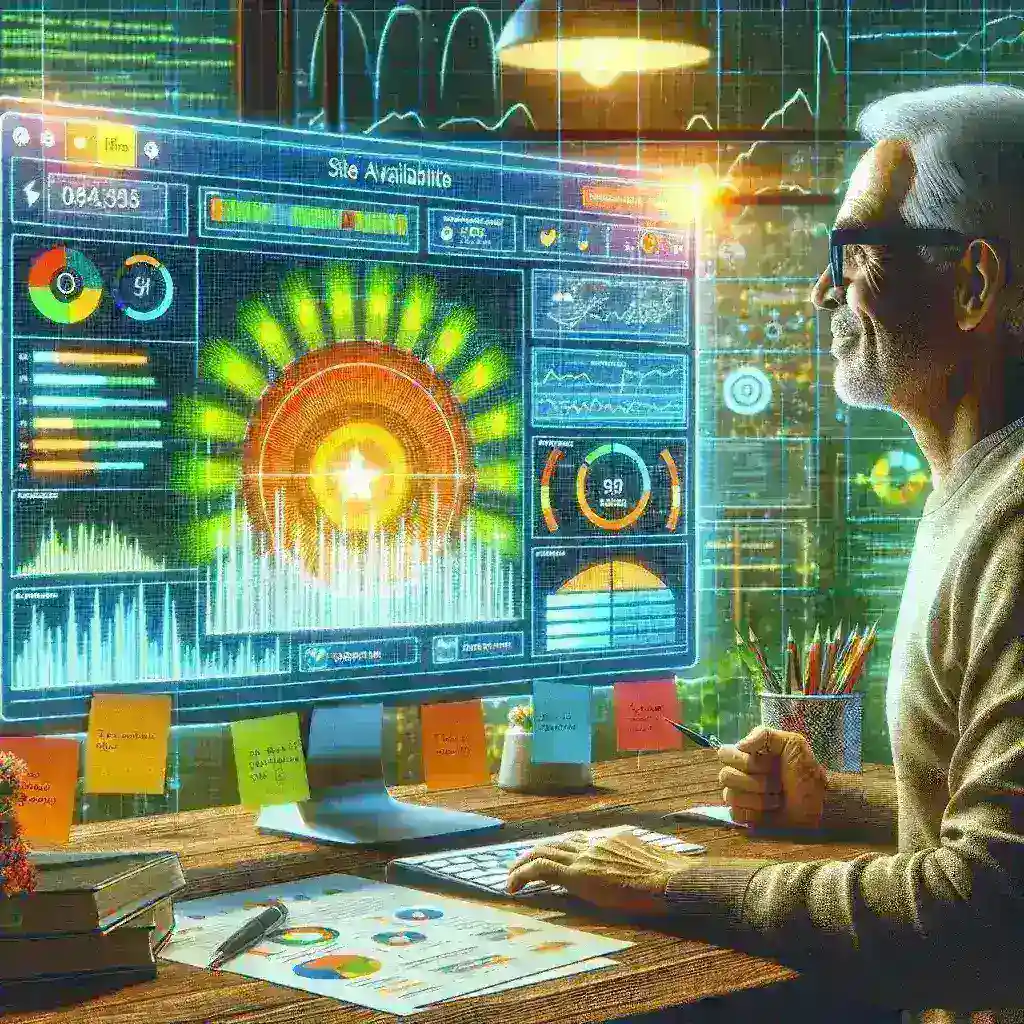Understanding Website Availability and Uptime Monitoring
Website availability and uptime monitoring represents one of the most critical aspects of maintaining a successful online presence. In today’s digital landscape, where users expect instant access to information and services, even brief periods of downtime can result in significant revenue losses, damaged reputation, and decreased search engine rankings. Understanding how to effectively monitor your site’s availability ensures that you can quickly identify and resolve issues before they impact your users or business operations.
Uptime refers to the percentage of time your website remains accessible and functional to visitors. Industry standards typically aim for 99.9% uptime, which translates to approximately 8.76 hours of acceptable downtime per year. However, for mission-critical applications and e-commerce platforms, even higher availability targets of 99.99% or 99.999% may be necessary.
The Business Impact of Website Downtime
The consequences of website downtime extend far beyond temporary inconvenience. E-commerce websites can lose thousands of dollars per minute during outages, while service-based businesses may experience customer churn and brand damage. Search engines like Google also factor site reliability into their ranking algorithms, meaning that frequent downtime can negatively impact your SEO efforts and organic visibility.
From a user experience perspective, visitors who encounter unavailable websites are likely to abandon their intended actions and seek alternatives. Studies indicate that 40% of users will leave a website if it takes more than three seconds to load, and this percentage increases dramatically when sites are completely inaccessible.
Essential Monitoring Metrics and Parameters
Effective uptime monitoring involves tracking multiple key performance indicators beyond simple availability status. Response time measurements help identify performance degradation before complete failures occur. This metric should be monitored from multiple geographic locations to account for regional network variations and content delivery network performance.
- HTTP status codes and error rates
- Page load times and time to first byte (TTFB)
- DNS resolution times
- SSL certificate validity and expiration dates
- Database connectivity and response times
- Third-party service dependencies
Monitoring these comprehensive metrics provides a holistic view of your website’s health and helps identify potential issues before they escalate into complete outages.
Types of Website Monitoring Solutions
Several categories of monitoring solutions are available, each offering distinct advantages and capabilities. External monitoring services check your website from remote locations, simulating real user experiences and detecting issues that might not be apparent from internal network perspectives. These services typically offer global monitoring points, ensuring comprehensive coverage across different geographic regions and network providers.
Internal monitoring tools operate from within your infrastructure, providing detailed insights into server performance, application behavior, and resource utilization. While these tools excel at identifying internal issues, they may miss problems affecting external user access, such as DNS failures or network routing issues.
Synthetic monitoring creates artificial transactions that simulate user interactions with your website. This approach enables proactive detection of functional issues, such as broken checkout processes or login failures, before real users encounter them.
Popular Monitoring Tools and Platforms
The monitoring tool landscape offers numerous options ranging from free basic services to enterprise-grade platforms with advanced features. Pingdom provides user-friendly uptime monitoring with global testing locations and detailed performance analytics. UptimeRobot offers both free and paid tiers, making it accessible for small businesses and personal websites.
For more comprehensive monitoring needs, platforms like New Relic, Datadog, and Site24x7 provide integrated application performance monitoring alongside uptime tracking. These solutions offer deeper insights into application behavior, user experience metrics, and infrastructure performance.
Open-source alternatives such as Nagios, Zabbix, and Prometheus provide powerful monitoring capabilities for organizations with technical expertise and specific customization requirements. These platforms offer greater control and flexibility but require more setup and maintenance effort.
Setting Up Effective Monitoring Strategies
Implementing successful uptime monitoring requires careful planning and configuration. Begin by identifying critical website components and user journeys that must be monitored continuously. E-commerce sites should prioritize monitoring checkout processes, payment gateways, and product catalog functionality, while content-based websites might focus on page load times and content delivery performance.
Establish appropriate monitoring intervals based on your website’s criticality and user expectations. High-traffic commercial websites typically benefit from monitoring checks every minute or less, while smaller sites might use five-minute intervals. Consider the balance between monitoring frequency and alert fatigue when configuring your monitoring schedule.
Configure monitoring from multiple geographic locations to ensure comprehensive coverage. Users accessing your website from different regions may experience varying performance levels due to content delivery network configurations, network routing, or regional server issues.
Alert Configuration and Incident Response
Effective alerting systems strike a balance between ensuring rapid incident response and avoiding alert fatigue from false positives. Configure escalation policies that notify different team members based on incident severity and duration. Initial alerts might go to on-call technical staff, while prolonged outages should escalate to management and customer service teams.
Implement multiple alert channels including email, SMS, phone calls, and integration with collaboration platforms like Slack or Microsoft Teams. This redundancy ensures that critical alerts reach responsible personnel even if primary communication channels fail.
Establish clear incident response procedures that define roles, responsibilities, and communication protocols during outages. Document troubleshooting steps and maintain updated contact information for hosting providers, domain registrars, and third-party service providers.
Advanced Monitoring Techniques
Beyond basic uptime checks, advanced monitoring techniques provide deeper insights into website performance and user experience. Real User Monitoring (RUM) collects performance data from actual visitors, providing authentic insights into how real users experience your website across different devices, browsers, and network conditions.
Application Performance Monitoring (APM) tools track code-level performance, database query execution times, and resource utilization patterns. This detailed visibility enables developers to identify and optimize performance bottlenecks before they impact user experience.
Implement monitoring for critical business transactions such as user registrations, purchases, or form submissions. These functional monitors ensure that key revenue-generating processes remain operational even when general website availability appears normal.
Mobile and Multi-Device Monitoring
Modern websites must perform consistently across diverse devices and platforms. Mobile monitoring becomes increasingly important as mobile traffic continues to grow and Google’s mobile-first indexing prioritizes mobile performance in search rankings. Configure monitoring checks that specifically test mobile user experiences, including touch interactions, responsive design functionality, and mobile-specific features.
Consider monitoring Progressive Web App (PWA) functionality, offline capabilities, and push notification delivery for websites that utilize these technologies. These advanced features require specialized monitoring approaches to ensure proper operation across different mobile platforms and browsers.
Integration with Development and Operations Workflows
Integrate monitoring data with development and operations workflows to create feedback loops that improve overall system reliability. Connect monitoring alerts with incident management systems, ticketing platforms, and deployment pipelines to streamline response processes and prevent recurring issues.
Continuous integration and deployment pipelines should include automated monitoring checks that verify website functionality after code deployments. This integration helps catch deployment-related issues quickly and enables rapid rollback procedures when necessary.
Implement monitoring dashboards that provide real-time visibility into website performance for development teams, operations staff, and business stakeholders. These dashboards should present key metrics in easily understandable formats and enable quick identification of trends and anomalies.
Cost Considerations and ROI Analysis
When evaluating monitoring solutions, consider both direct costs and potential savings from reduced downtime. Calculate the financial impact of website outages on your business, including lost revenue, customer acquisition costs, and reputation damage. This analysis helps justify monitoring investments and guide selection of appropriate service levels.
Free monitoring tools may suffice for personal websites or small businesses with limited budgets, but commercial organizations typically benefit from paid solutions that offer enhanced features, support, and reliability guarantees. Consider the total cost of ownership, including setup time, maintenance requirements, and training needs when comparing options.
Future Trends in Website Monitoring
The website monitoring landscape continues evolving with advances in artificial intelligence, machine learning, and edge computing technologies. Predictive monitoring systems use historical data and machine learning algorithms to identify potential issues before they cause outages, enabling proactive maintenance and optimization.
Edge-based monitoring solutions leverage content delivery networks and edge computing infrastructure to provide more accurate performance measurements and faster incident detection. These distributed monitoring approaches better reflect real user experiences and reduce false positives caused by network latency.
Integration with artificial intelligence and automation platforms enables more sophisticated alert filtering, root cause analysis, and automated remediation capabilities. These advances help reduce the operational burden of monitoring while improving incident response times and resolution accuracy.
Conclusion
Effective website availability and uptime monitoring represents a fundamental requirement for maintaining successful online presence in today’s competitive digital environment. By implementing comprehensive monitoring strategies that encompass multiple metrics, geographic locations, and user scenarios, website owners can proactively identify and resolve issues before they impact users or business operations. The investment in proper monitoring tools and processes pays dividends through improved user experience, better search engine rankings, and reduced revenue losses from downtime incidents. As websites become increasingly complex and user expectations continue rising, robust monitoring practices will remain essential for digital success.